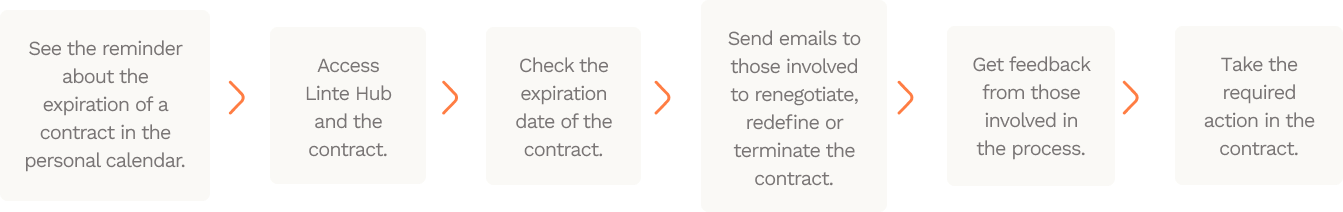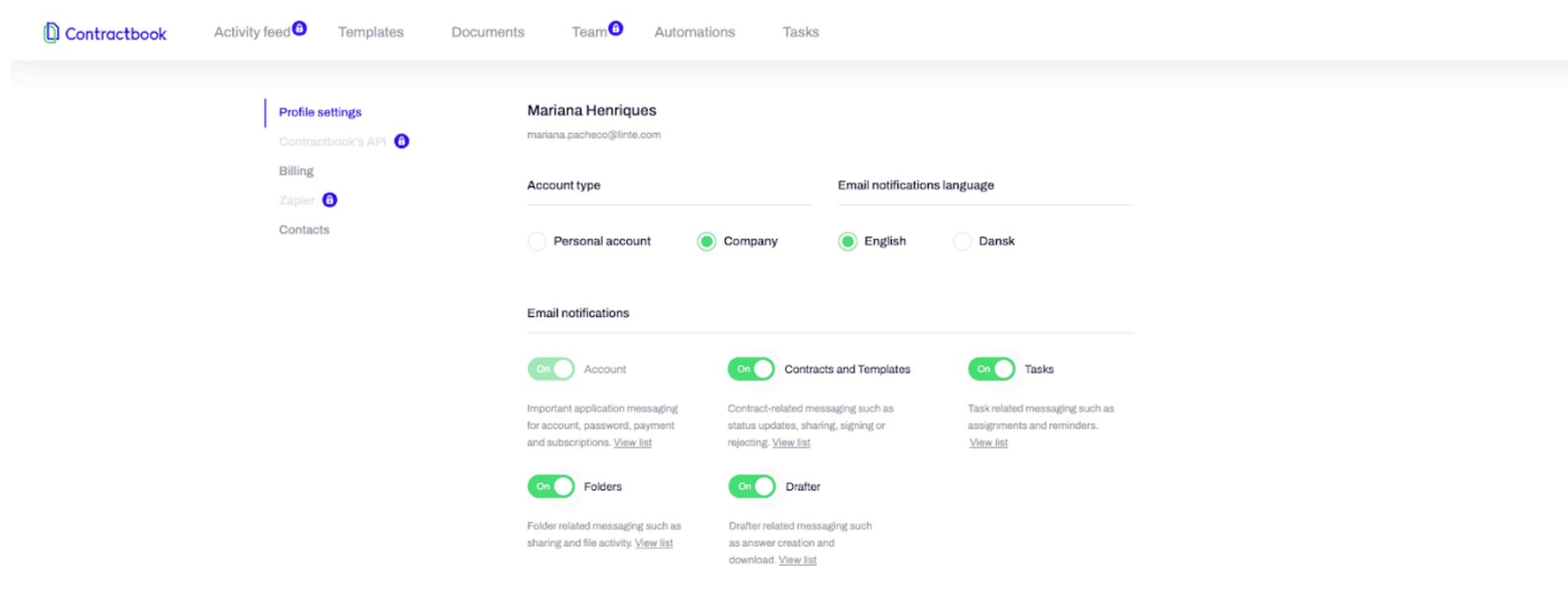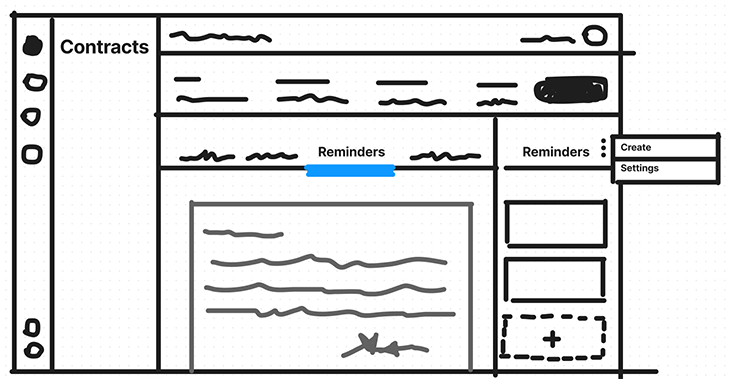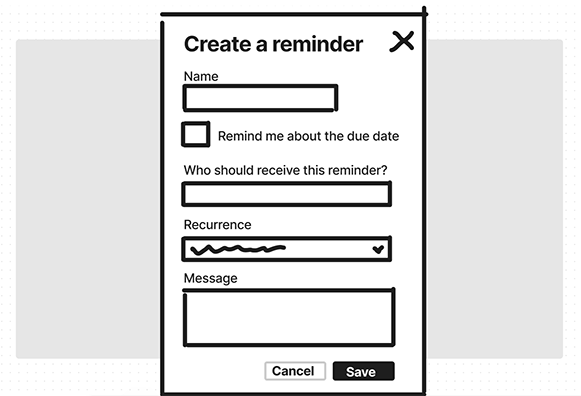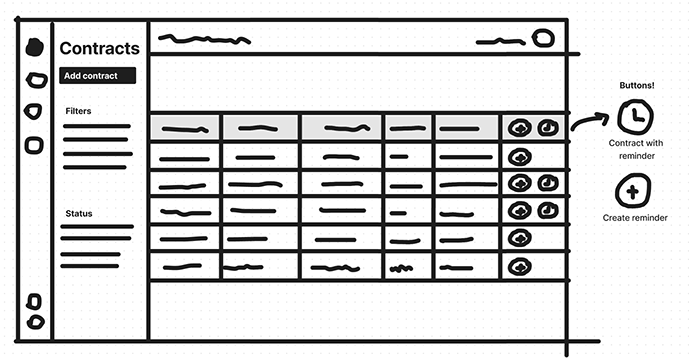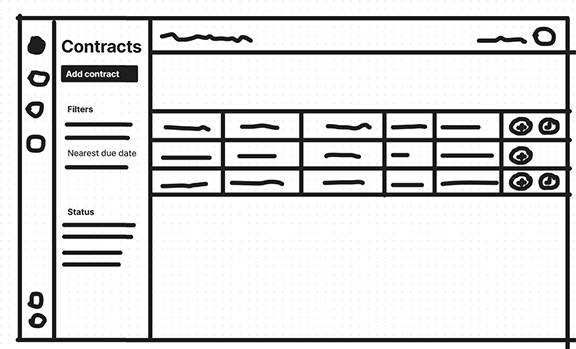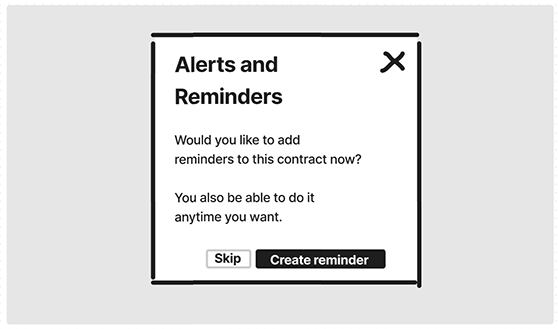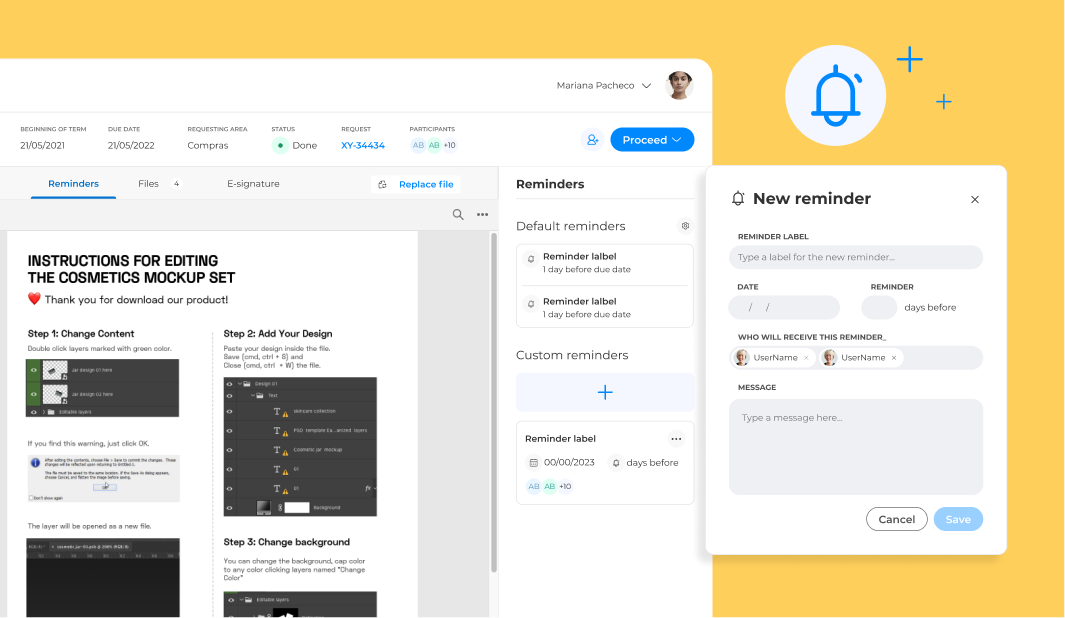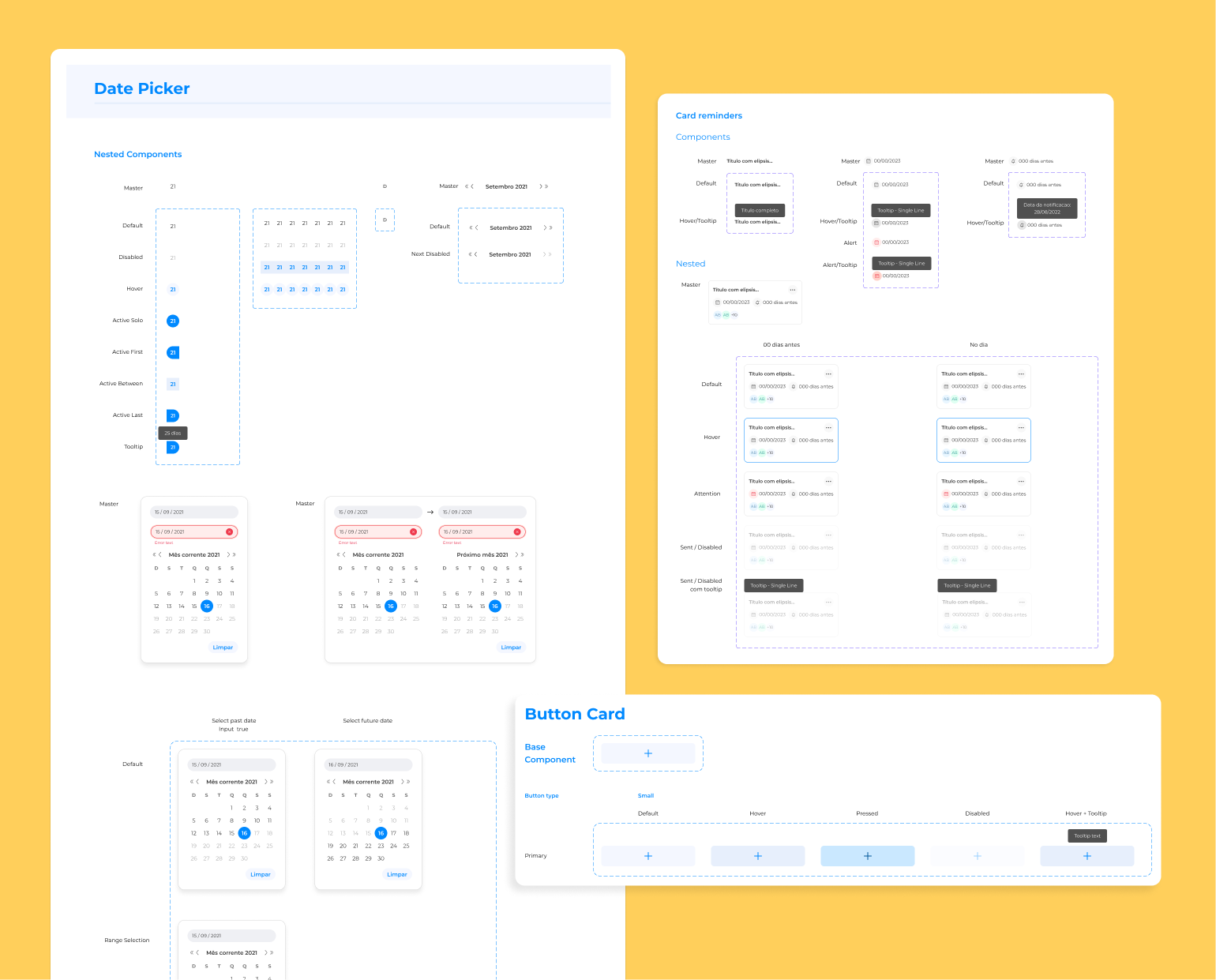This project was developed for a desktop application called Linte Hub, created by Linte, a startup (lawtech, B2B), and is aimed at legal sectors. In it, users create and respond to legal demands, in addition to creating and managing contracts. The core of Linte’s business is contract lifecycle management.
The problem
In order for the management of a contract to be efficient, lawyers must be aware of renewal dates, renegotiation, revision of values, termination of the contractual term, and many other dates and contractual obligations.
Losing control of contractual obligations, made companies pay fees and lose clients and credibility. Also, legal departments face the pain of being seen as a sector where work stagnates.
The current functionality that Linte offered, where alerts were automatically created, linked to the expiration date of the contracts, did not solve the problem, since companies often deal with contracts with indeterminate terms.
Objectives
We needed to understand the real problem,observe how they solved (and if they solved) the problem currently, and develop a solution that would make the system help lawyers not to feel bad and be seen badly.